The court reporting profession was transformed in the 1970s when the first computer-aided transcription system was invented, enabling reporters to stenographically record the written word simultaneously to a paper platen and a magnetic tape, which was then “read” by a mini-computer, which then translated the reporter’s machine shorthand into English. This process alleviated the need for the reporter to type or dictate his or her notes and greatly streamlined the transcription process.
In the 1980s, the court reporting profession underwent yet another transformation, as computerized court stenography became the technology used to provide closed captions for television broadcasts, thus propelling court reporters into an entirely new field.
In 1992, realtime captioning became a readily available tool for the deaf and hard-of-hearing community, as the first easily transported court reporting machine and computer were developed to provide Computer-Aided Realtime Translation, or CART, now referred to as Communication Access Realtime Translation. This mobile setup enabled court reporters to provide realtime translation of the spoken word in most all venues, including the courtroom, deposition suites, classrooms, seminars, workshops, sports stadiums, and conventions.
Today’s realtime court reporter is one who is expertly trained in “writing” an accurate and complete verbatim translation of the spoken word within any setting.


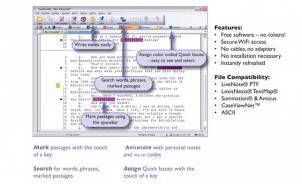 Litigation teams worldwide find rough ASCIIs (unofficial rough draft transcripts) to be a useful, cost-effective resource in providing key information to prepare for the next day’s proceedings. The rough ASCII enables counsel to view, search for words or phrases, color code Quick issues, write notes, and even drag and drop portions of the testimony into other documents while maintaining the integrity of the original ASCII transcript. These capabilities enable litigation teams to work smarter, faster, and more effectively.
Litigation teams worldwide find rough ASCIIs (unofficial rough draft transcripts) to be a useful, cost-effective resource in providing key information to prepare for the next day’s proceedings. The rough ASCII enables counsel to view, search for words or phrases, color code Quick issues, write notes, and even drag and drop portions of the testimony into other documents while maintaining the integrity of the original ASCII transcript. These capabilities enable litigation teams to work smarter, faster, and more effectively.