Wearable realtime is real. For reporters unfamiliar with this emerging technology, it enables a reporter’s realtime feed to appear on either one or both of the smartglass wearer’s lenses. The reporter need not be present with the smartglass wearer, thanks to the built-in microphone of the smartglasses. Mirabai Knight demonstrated how she utilizes Google Glass with her deaf and hard-of-hearing clients to provide discrete captioning in previously unexplored scenarios, such as medical appointments, artwork critiques, networking mixers, and orientation events.
The reporter can be present remotely, while the realtime feed is being streamed to the smartglass wearer’s cell phone, which has either StreamText, CapApp or Text-on-Top loaded on it. From that device, the realtime feed then appears on the smartglass lenses, enabling the wearer to interact seamlessly with the hearing community.
Skeptics who question the need for a reporter’s involvement because they have Siri or Skyvi haven’t tried to speak naturally into Google Glass, as demonstrated in this video. Although one day it may be possible for a computer to accurately translate everything it “hears,” the issue for the wearable computing reader is that it does not filter out background noise, voices that the wearer does not intend to listen to, or commands proffered by others, as discussed in this Esquire article, which is exactly why we are so badly needed.
Although Google Glass wearers complain about headaches associated with either prolonged use and/or placement of the display, and the fact that some establishments are banning them from their premises due to privacy issues, this hasn’t yet been an issue for wearable realtime users, both because the wearer generally does not wear their smartglasses for extended periods, and only uses them as a captioning aid.
Vuzix M100, ReconJet and Google Glass are already available to the public, while MetaPro AR, Sony SmartGlass, LaForge ICIS, Atheer Sphere SDK, GlassUp and Lumus DK-40 are still in the works and will be on the market either by the end of 2014 or early 2015.
Smartglasses are no longer science fiction. They’re here right now and ready for realtime writers to embrace. A whole new realtime world awaits.

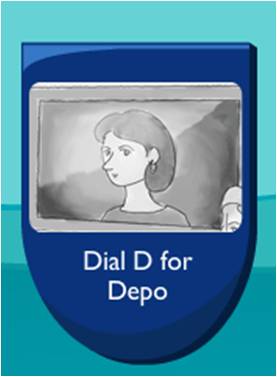 The
The