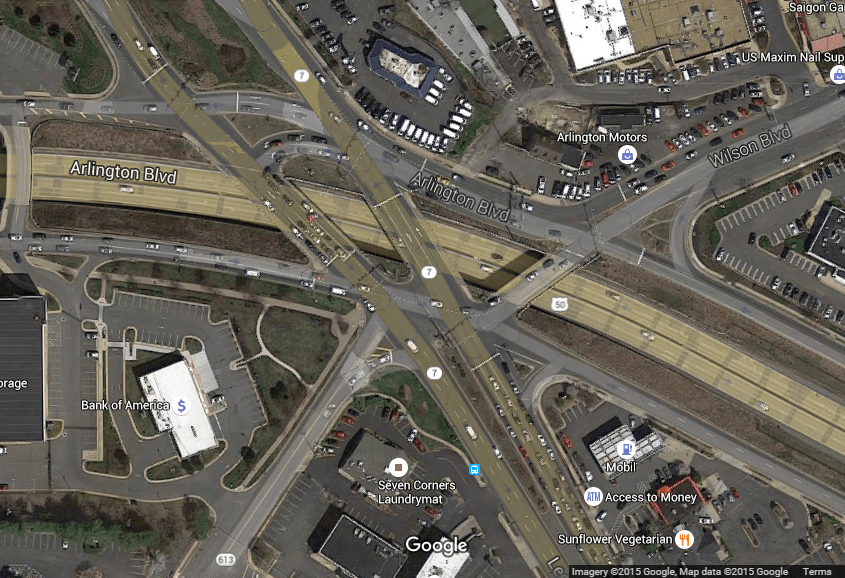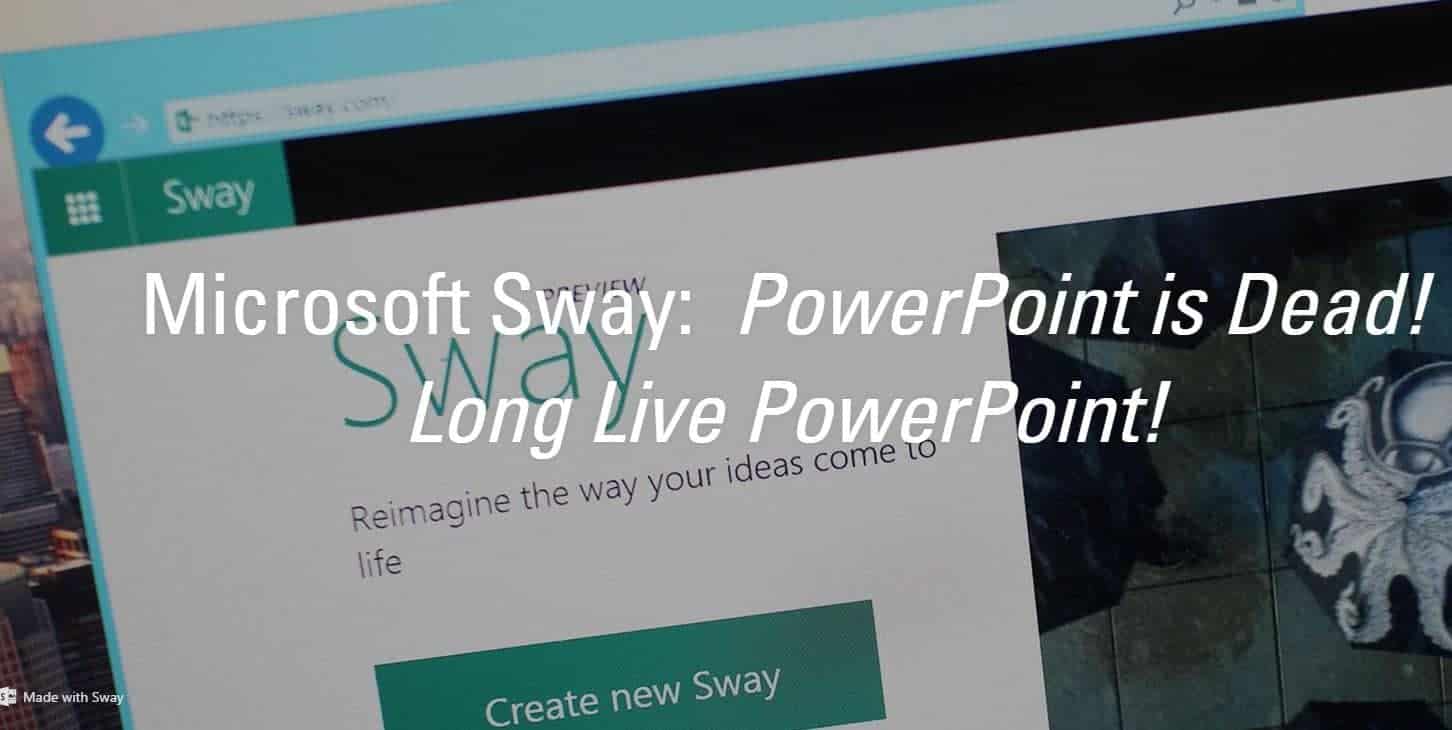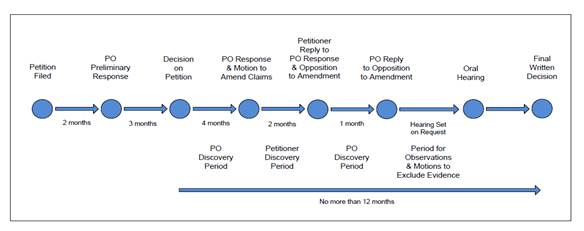By Brittany Davies
When it comes to service, providing our clients with the best experience is our top priority. One way we achieve this is through catering to our clients’ needs. From booking hotel conference rooms for depositions across the globe, to final billing, making the process as seamless as possible is essential to our success and, we realize, the client’s success. One very important way we cater to these needs is through standing orders.
What is a standing order?
A standing order is a set of rules, guidelines, preferences, and regulations for our scheduling, video, production, and billing departments to follow on specific cases. Standing orders can cover simple things such as requesting in advance the name of the court reporter who will be covering your depositions, to more complex details such as how you would like to receive your transcript and what special services you will require at each deposition (synched video, realtime, expedited final transcript, etc…).
I just used Planet Depos for the first time. Can I have a standing order?
Whether you are new to PD or a longtime client, standing orders are available to everyone!
How do I make my own standing order?
You will need to fill out a standing order form. When scheduling, just ask our Scheduling team for one! Feel free to also let your court reporter know and they can relay the information back to our office.
If I don’t have a standing order, what will I receive when my transcript is finished?
If you do not have a standing order, Production team will send a conveniently bundled PDF portfolio. Inside the portfolio, you will have a full-size transcript, a condensed transcript, an ASCII file, as well as exhibits.
Can I change my standing order?
Of course! Just let us know when you make changes so we can better accommodate you!
Making your job as easy as possible is our job at Planet Depos. If you have any questions regarding standing orders, please feel free to contact our Production Department at transcripts@planetdepos.com, our Scheduling Department at schedulenow@planetdepos.com, or by phone at 888.433.3767.