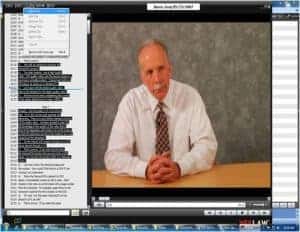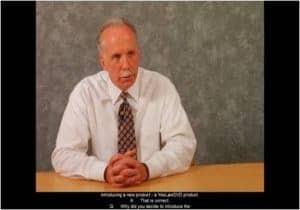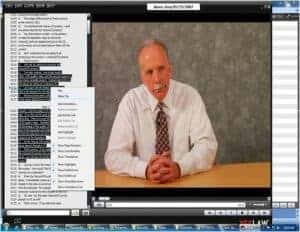Facebook is an amazing social media tool, and it can be both professionally useful and personally engaging. However, it is extremely important that court reporters give serious consideration to how and when they make use of Facebook, as it can either enhance or possibly destroy a reporter’s career.
What is most important to remember: If you want to use Facebook to connect with friends, family and colleagues, you’ll want to segregate each of these groups into different lists, allowing you to send posts intended only for each or multiple groups, depending on the content of the post.
If you want to use Facebook as a marketing tool for your business, you’ll want to set up a Facebook Page, not a Profile, as Facebook Pages are designated for business use, and Facebook Profiles are for personal use.
There are several Do’s and Don’ts associated with Facebook posts, comments, pictures and likes, as it pertains to business use. For instance, if you just returned home from a nightmare deposition or trial, under no circumstances is it ever appropriate to comment about an attorney, judge, witness, juror, or law firm employee. Even if you have your privacy settings set to be read only by “friends,” you have no idea who your friends are connected to, or who may be reading your status updates on their timelines
Do not ever upload photos of yourself that may compromise your reputation. Be sure to configure your settings such that others may not tag you in a photo without your permission.
Do not “like” groups or posts on your timeline that may call into question your character or professionalism. Before doing so, consider this: would any of my friends or colleagues be offended by what I’m posting or liking online?
Do not use your Facebook status to post your whereabouts, your breakfast, lunch and dinner choices, or your daily complaints. Too much information, particularly personal, can be annoying and may be seen as unprofessional. Remember, choosing to post such updates is okay so long as your connections are all on a friendly basis and do not cross over into the professional realm.
Do not post that you’re “stuck in traffic again” or “stuck on the subway again.” Again, unnecessary and irrelevant. Who really needs to know this information? And the attorney who is waiting for you to get there now knows that you were more concerned about telling the world you were stuck in traffic than the fact that you’re late for his deposition!
For court reporters, Facebook is all about portraying yourself in a positive light. You want reporting firms, law firms, and colleagues alike to respect you as a person and a professional, and that means being mindful of everything you post, like, and share with everyone, be they friend, family or colleague.
To re-cap:
1. Separate friends and family from professional colleagues so that you’re forced to choose a list to whom you are sending your update.
2. Never, under any circumstances, post a status update that in any way relates to a professional assignment .
3. Never post a comment or picture related to a colleague without their permission.
4. Do not use your personal page to promote your business; create a Facebook page specifically for your business.
5. Keep your posts relevant and interesting. Consider first: will my connections really care about this?